How to redirect a Domain name to Redfox Cloud
How to redirect your domain to Redfox Cloud?
Knowing how to redirect your domain to Redfox Cloud is important if you use our servers but bought the domain somewhere else. In this tutorial, you will learn how to properly connect your domain with our services.
Domain redirection
Redfox Cloud name servers:
There are two ways to redirect a domain to Redfox Cloud:
- Changing the domain name servers where you store the domain. This method is more recommended because your DNS settings will be configured and adapted to the IP address of your hosting provider. This way, you will also be able to manage the domain through the panel we use - DirectAdmin.
- Domain redirection with a type A record. This method requires changing the IP address that is in the DNS management of the domain. This way, domain management remains where it is registered. Unless you know that the IP of your web plan will be static and will not change, this option is not recommended.
Changing domain name servers
- When you open the control panel of the domain provider (domain management is more or less similar to all providers), you will find the name servers section (DNS editor, Manage DNS Settings, Change Nameservers, DNS Details, etc.).
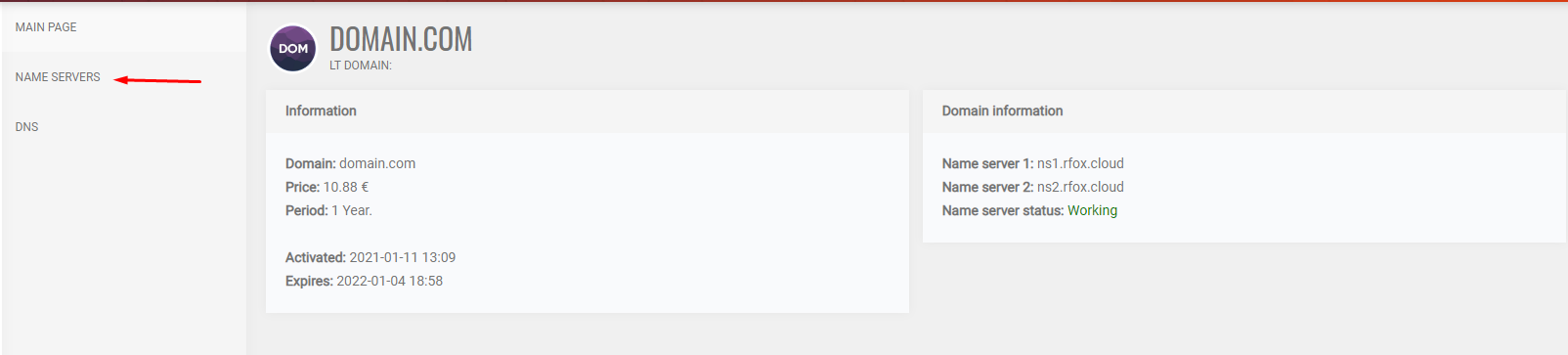
- In the newly opened window, you need to delete the already registered name servers and change them to our or any other provider's name servers. When saving nameservers, at least 2 nameservers must be entered. It is also important to know that you cannot mix name servers of different hosting providers.
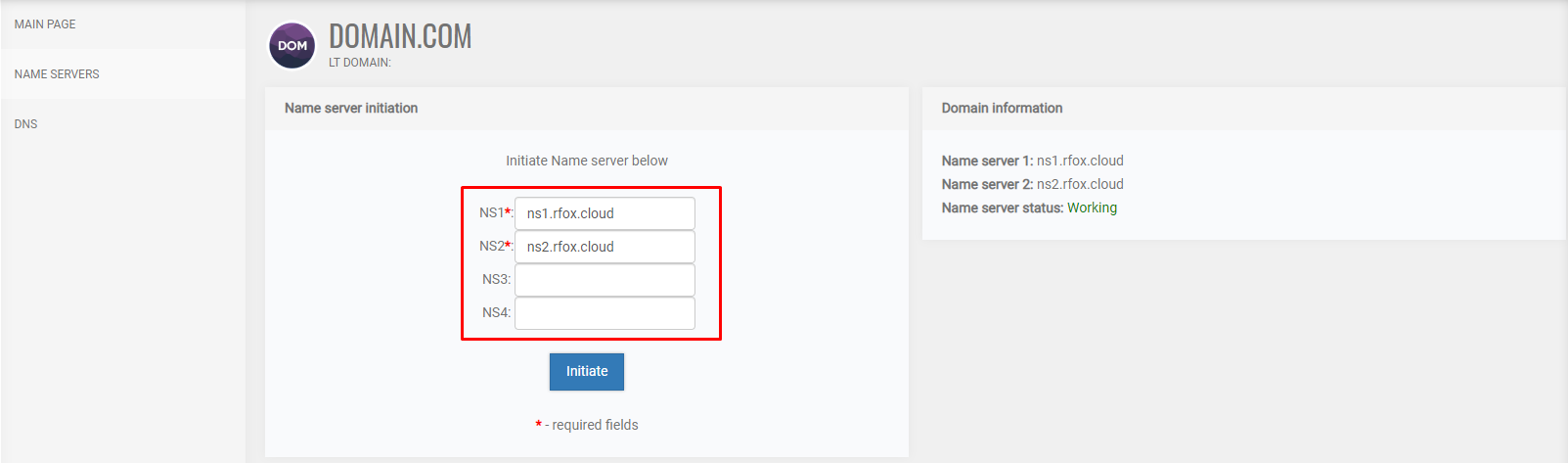
Clicking the Initialize button changes the name servers. Keep in mind that it may take up to 48 hours for the name changes to take effect.
Good luck!
Similar tutorials
Static vs Dynamic Websites: What’s the Difference and Which One Should You Choose? Hello!Ever wondered what makes one website load at lightning speed and another feel...
Creating an email address through the DirectAdmin control panel Have you ever gotten an email from an address with a custom domain? Did you like...

